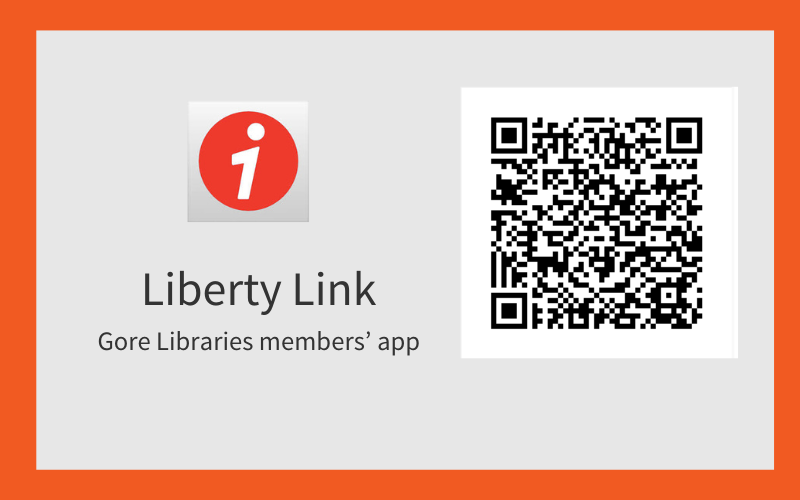Library app
The Liberty Link mobile app is specifically designed for use on mobile phones and small mobile devices, it is not required for tablets/iPads.
To set Liberty Link up, download the app to your mobile device from the App Store or Google Play
- Open the Liberty Link app on your mobile device and tap the Setup button
- Type the Liberty Web Address in https://goredc.softlinkhosting.co.nz:443/liberty or scan the QR code in the image below
- Click the arrow beside Stored Web Addresses (this should populate the Library Name field with Gore District Libraries)
- Type in your username (library card number)
- Type in your password (default passwords are l1brary or l1brary1 unless you have changed it yourself)
- Tap Save
You should be able to access your information screen. If you have trouble please call the library.